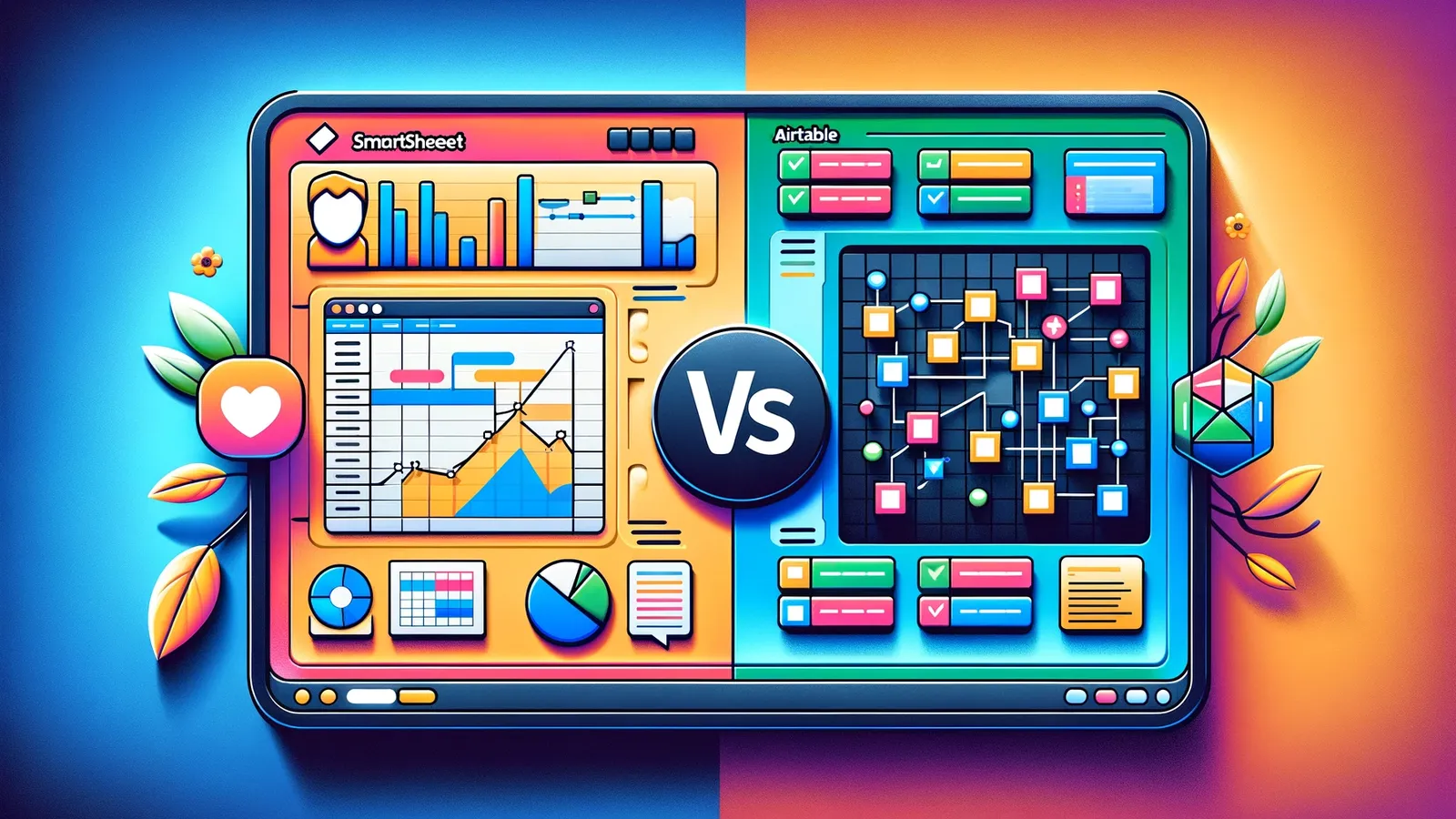Publish Date
2024-02-26
Effective project management is essential for success. Two popular tools businesses often use for managing projects are Smartsheet and Airtable. Both platforms offer various features and capabilities to help teams plan, track, and execute projects efficiently. In this blog, we'll look at Smartsheet and Airtable, comparing their features, use cases, and considerations to help you choose the ideal project management solution for your needs.
Overview of Smartsheet
Smartsheet is a powerful project management and collaboration tool that empowers teams to plan, track, and automate work in real-time. With its intuitive interface and flexible spreadsheet-like structure, Smartsheet makes it easy for teams to organize tasks, set deadlines, and track progress. Key features of Smartsheet include sheets, templates, Gantt charts, and collaboration tools such as commenting, sharing, and notifications. Smartsheet is ideal for project planning, task management, resource allocation, and reporting, making it a versatile solution for teams of all sizes and industries.
Overview of Airtable
Airtable is a versatile database and project management tool that combines a spreadsheet's flexibility with a database's power. With its customizable databases, views, and collaboration tools, Airtable allows teams to organize and track projects in a way that suits their workflow. Key features of Airtable include databases, views (such as grid, calendar, and Kanban), collaboration tools, and integrations with other apps and services. Airtable is well-suited for project management, CRM, content planning, and more, making it a popular choice for teams looking for a flexible and customizable solution.
Feature Comparison
When comparing Smartsheet and Airtable, it's essential to consider their key features and how they align with your specific project management needs. Smartsheet excels in task management, offering robust features for tracking tasks, setting deadlines, and assigning responsibilities. Its Gantt charts and timeline views make it easy to visualize project schedules and dependencies. Airtable, on the other hand, shines in its flexibility and customization options. Its customizable databases and views allow teams to organize and track projects in a way that works best for them, whether using a traditional grid view or a more visual Kanban board.
Use Cases and Scenarios
Smartsheet and Airtable can be used for project management scenarios, including project planning, task tracking, and team collaboration. Smartsheet is well-suited for traditional project management workflows, such as creating project plans, tracking tasks, and managing resources. Its Gantt charts and automated workflows make planning and executing projects easy. Airtable, on the other hand, is ideal for teams that need a more flexible and customizable solution. Its customizable databases and views make it easy to organize and track projects to suit your specific workflow, whether managing tasks, monitoring leads, or planning content calendars.
Integration and Compatibility
Smartsheet and Airtable offer integration options with other apps and services, allowing teams to streamline workflows and centralize data. Smartsheet integrates seamlessly with popular tools like Microsoft Office, Google Workspace, and Salesforce, making it easy to sync data and collaborate with other team members. Airtable offers integrations with a wide range of apps and services, including Slack, Trello, and Zapier, allowing teams to automate tasks and further streamline their workflows whether you're looking to sync data with other tools or automate repetitive tasks, both Smartsheet and Airtable offer integration options to suit your needs. more...
Pricing and Accessibility
When considering which project management solution to choose, pricing and accessibility are essential factors. Smartsheet offers tiered pricing plans, including a free trial and paid plans with additional features and functionality. Its pricing is based on the number of users and features required, making it scalable for teams of all sizes. Airtable also offers tiered pricing plans, including a free plan with essential features and paid plans with additional features and collaboration tools. Its pricing is based on the number of records and attachments, making it suitable for teams of all sizes and budgets. Both Smartsheet and Airtable offer flexible pricing options to accommodate the needs of different teams and organizations.
User Experience and Learning Curve
Finally, it's essential to consider each platform's user experience and learning curve. Smartsheet offers an intuitive interface and familiar spreadsheet-like structure, making it easy for users to get started and collaborate with team members. Its drag-and-drop functionality and customizable templates make creating and managing projects easy without a steep learning curve. Airtable also offers an intuitive interface, but its flexibility and customization options require more learning time. However, once users become familiar with its feature
Start Automating with Wrk
Kickstart your automation journey with the Wrk all-in-one automation platform